Favorites
In favorites, you can save useful patterns and regular expressions. Unlike search history items, they will not be ousted by newer searches.
The favorite items can be selected from the same menu as search history items. You can add the current search to favorites (the pattern, the replacement, and the search modes will be saved).
You can also edit, reorder, or delete the favorites by choosing Manage favorites from the menu. Select an item to edit, then change its name, pattern, replacement, or search modes. Press Up and Down buttons to change the order of items in the menu. Press Delete to remove an item. The changes are not saved until you press the Save button.
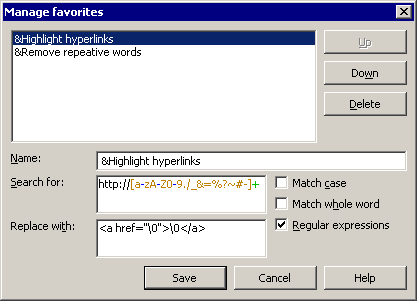
| Hotkey | Action |
| Hotkeys in the Manage favorites dialog | |
| Ctrl+Down/Ctrl+Up | Move the selected item up or down |
| Delete | Remove the selected item |
This is a page from Aba Search and Replace help file.
- Welcome to Aba
- Getting started
- How-to guides
- Selecting the files to search in
- Inserting some text at the beginning of each file
- Replacing multiple lines of text
- Searching in Unicode files
- Replacing in binary files
- Performing operations with the found files
- Undoing a replacement
- Saving search parameters for further use
- Removing private data
- Adding or removing Aba from Explorer context menu
- Integrating Aba with Total Commander
- Integrating Aba with Free Commander
- Integrating Aba with Directory Opus
- Regular Expressions
- Replacement syntax
- User interface
- Command line
- Troubleshooting
- Glossary
- Version history
- Credits