The list of changed files
When undoing, Aba will warn you if some file was changed since the replacement. You may want to apply these changes to the old version of the file, or to discard them.
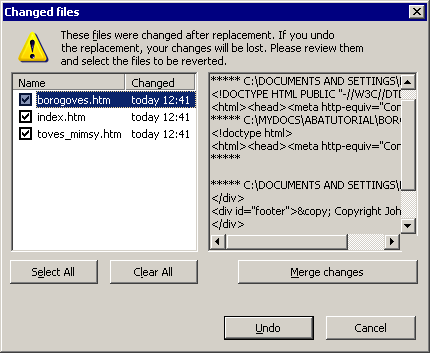
The right pane shows the changes in the file selected in the left pane. Aba uses the console file comparison tool specified in Options. You can press Merge changes to run a merge tool (also specified in Options).
So, you have three options:
- If a file is checked in the left pane, the recent changes in it will be discarded and it will be overwritten with its backup.
- If the file is not checked, it will not be undone and will be left as is.
- If you have an external merge tool and press Merge changes, you can merge the changes with the old version of the file, so that you will undo the replacement and preserve your changes. In this case, the file will also be unchecked.
The file is automatically unchecked when the window is open and you change the file (by running the merge tool or by manual editing). So, the changed file will not be overwritten with its backup.
You can press Select All to discard the changes in all modified files, and Clear All to leave all the files as they are.
This is a page from Aba Search and Replace help file.
- Welcome to Aba
- Getting started
- How-to guides
- Selecting the files to search in
- Inserting some text at the beginning of each file
- Replacing multiple lines of text
- Searching in Unicode files
- Replacing in binary files
- Performing operations with the found files
- Undoing a replacement
- Saving search parameters for further use
- Removing private data
- Adding or removing Aba from Explorer context menu
- Integrating Aba with Total Commander
- Integrating Aba with Free Commander
- Integrating Aba with Directory Opus
- Regular Expressions
- Replacement syntax
- User interface
- Main window
- Search parameters
- Search history
- Favorites
- Search results
- Warnings
- Undo tab
- The list of changed files
- Replacement complete window
- Options dialog
- Hotkeys
- Command line
- Troubleshooting
- Glossary
- Version history
- Credits