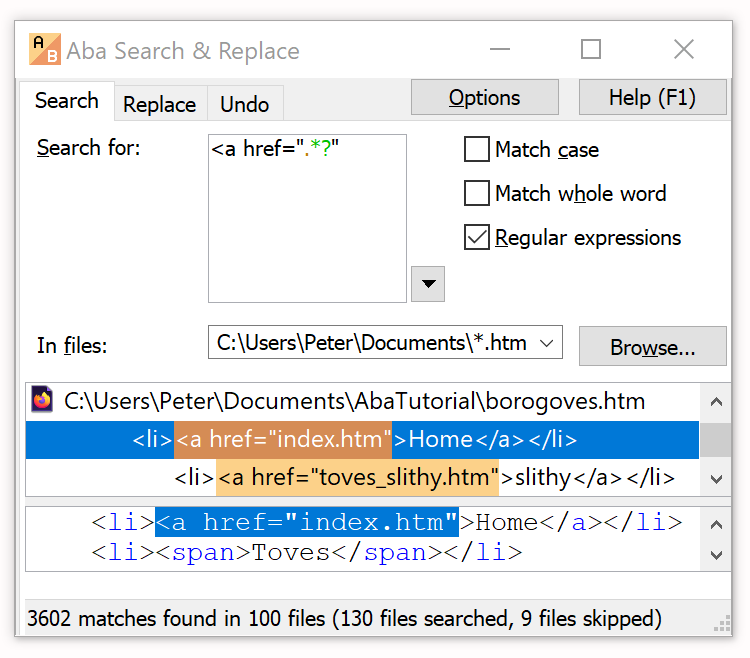Using search and replace to rename a method
5 Dec 2011
It's easy to rename a method using Aba Search and Replace:
- enter the current and the new names,
- turn on the Match whole word and Match case modes,
- review the found occurrences;
- press the Replace button.
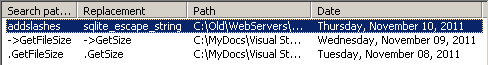
The name of a method, GetFileSize, collided with the name of a Win32 API function, so I wanted to replace it with GetSize. The later is also shorter and avoids the tautology: file.GetFileSize.
To find the references to my method, not to the Win32 API function, I added a dot (and -> in C++): .GetFileSize
In a PHP code, I replaced all calls to addslashes with sqlite_escape_string when porting my site to SQLite. The two functions escape quotes differently; addslashes should never be used in SQLite.
Replacing text in several files used to be a tedious and error-prone task. Aba Search and Replace solves the problem, allowing you to correct errors on your web pages, replace banners and copyright notices, change method names, and perform other text-processing tasks.
This is a blog about Aba Search and Replace, a tool for replacing text in multiple files.
- Automatically add width and height to img tags
- Using zero-width assertions in regular expressions
- Aba 2.7 released
- Regular Expressions 101
- 2023 in review
- Regular expression for numbers
- Aba 2.6 released
- Search from the Windows command prompt
- Empty character class in JavaScript regexes
- Privacy Policy Update - December 2022
- Aba 2.5 released
- Our response to the war in Ukraine
- Check VAT ID with regular expressions and VIES
- Which special characters must be escaped in regular expressions?
- Aba 2.4 released
- Privacy Policy Update - April 2021
- Review of Aba Search and Replace with video
- Aba 2.2 released
- Discount on Aba Search and Replace
- Using search and replace to rename a method
- Cleaning the output of a converter
- Aba 2.1 released
- How to replace HTML tags using regular expressions
- Video trailer for Aba
- Aba 2.0 released